Mettler Toledo RS232C Instruction Manual Page 1
Browse online or download Instruction Manual for Kitchen scales Mettler Toledo RS232C. Mettler Toledo RS232C Instruction manual User Manual
- Page / 56
- Table of contents
- BOOKMARKS
- Operating Instruction 1
- METTLER TOLEDO 1
- SM balances 1
- Thank you very much 2
- Where to find what 3
- Select a suitable location 4
- Connecting scale 5
- Mounting terminal 6
- Mounting terminal with stand 7
- Mounting wall bracket 7
- Insert PowerPac 8
- Connecting power supply 9
- Preparation 10
- Placing weighing pan on scale 10
- ... and levelling scale 10
- Software 11
- Controls and connections 12
- Operation 12
- Introduction 12
- METTLER DeltaRange 13
- METTLER DeltaTrac 13
- Switching on scale 14
- Switching off scale 14
- Simple weighing 15
- Print command 17
- Configuring 24
- Configuration file 25
- First switch off scale! 25
- Configure in 6 steps 26
- 1 Note these symbols: 26
- 2 Open configuration file: 26
- 5 Now, change the setting: 27
- 6 Close configuration file: 27
- "rESEt" 28
- "SCALE" 30
- "Unit" 32
- "I-FACE" 34
- Press OFF-key 4 ! 36
- Counting pieces 38
- Readout of 2nd weight unit 38
- Animal weighing 38
- Applications 39
- Read 2nd weight unit 42
- 2 Automatic 44
- 1 Manual 44
- What if …? 46
- Miscellaneous 48
- SM3000 SM6000 SM15000 SM1520 50
- DeltaRange 50
- General technical data 51
- Standard equipment 52
- Thanks in advance 56
Summary of Contents
Operating InstructionMETTLER TOLEDOSM balances
8PreparationPlacing weighing pan on scalePlace pan support 13 and pan 11 on scale... and levelling scaleLevel scale after each change of position.
9PreparationSoftwareCAUTION!The program cassette 64 contains the software for controlling your SM scale; removing or reinserting thisprogram cassette,
10OperationDISPLAY:31 Status indicators 31h Stability control31a Vibration adapter 32 Digital display31b Weighing process adapter 33 Weight units31c W
11OperationWith absolute weighing, back weighing, weighing-in and formulating, the dynamic display automaticallyshows how much of the total weighing r
12OperationSwitching on scaleScale switched off.Briefly press control bar 3.The display goes through an automatic checking sequence of display and sc
13OperationObserve also the DeltaTrac optical aid.Note: A printer, as available from the list of accessories (see datasheet "Technical data and a
14OperationNotes:• Pressing the F key 5 permits switching between percent readout and weight readout•With each new strike of the F key 5 the current w
15OperationPrint commandProvided a printer (e.g. METTLER TOLEDO GA44) is connected to the printer output DATA I/O, a printcommand is sent to the print
16OperationCalibrationAdjusting weighingprocess adapterMenuWhat is a menu, and what does it contain:The menu comprises calibration, adjustment of the
17OperationCalibration Not accessible in certain countries due to calibration rulesYour SM balance should always be recalibrated whenever moving it to
Thank you very muchfor having confidence in our products and for choosing a METTLER TOLEDO precision scale.To put your SM Scale into practical use as
18OperationAdapt your scale to your weighing goods (Weighing process adapter)The weighing process adapter serves to adapt the scale to a particular ty
19OperationChoose ... ... if your weighing goods are Remarksa fine powder or small quantities All decimal places remain visible on the display =of liq
20OperationAdapt your scale to the environment (Vibration adapter)The vibration adapter serves to adapt the scale to the prevailing environmental cond
21OperationChoose ... ... if the environmental conditions are Remarksvery quiet and stable In this setting your scale works very fast (short weighingc
22ConfiguringIntroductionWe assume that you are now quite familiar with the easy operating procedures of your SM scale. This section is meant to famil
23ConfiguringPlease note key sequence:brief prolonged pressingConfiguration fileFirst switch off scale!
24ConfiguringConfigure in 6 steps1 Note these symbols:Briefly press control bar 3Keep control bar 3 depressed until...Note: If you ever make a mist
25Configuring4 Now, select a single segment (e.g. the segment -Unit 1-):5 Now, change the setting:The SM scale factory setting of this segment is &quo
26Configuring"rESEt"Briefly press control bar.Press control bar and holduntil desired display appears.Standard settingSelectable settingPl
27ConfiguringYES Configuration-YES - permits return to standard configuration. Thus, your scale is back to factory setting.LiSt Record printout Yes /
1PreparationConfiguration PageIntroduction 22Configuration file 23Configure in 6 steps 24"rESEt" 26"SCALE" 28"Unit" 30&q
28Configuring"SCALE"Briefly press control bar.Press control bar and holduntil desired display appears.Standard settingSelectable settingPl
29ConfiguringASd Stability (automatic stability detection)Weighing speed ReproducibilityASd 1 very fast goodASd 2ASd 3ASd 4 slower very goodThe stabi
30Configuring"Unit"Briefly press control bar.Press control bar and holduntil desired display appears.Standard settingSelectable settingPle
31ConfiguringUnit 1 Scale Basic Unit (Unit)The user may configure the scale for independent selection of the following weight units:g gram; kg kilogra
32Configuring"I-FACE"In this sector you can control interfaces.Briefly press control bar.Press control bar and holduntil desired display a
33ConfiguringS. Data transfer modeS.Stb The next following stable value is transferred by pressing PRINT key.S.All The momentary value, stable or dyna
34ConfiguringAnd now protect your settings in the configuration fileAfter having configured your SM Scale, you can protect the settings from involunta
35ConfiguringWithin the aperture of the program cassette 64 the shorting plug 24 can now be seen; it must be lifted offfrom one of the contact pins (e
36ApplicationsIntroductionPlus / minus - and percent weighingsCounting piecesReadout of 2nd weight unitAnimal weighingNote the following APPLICATIONS
37ApplicationsPlus / minus - and percent weighingYou were already introduced to plus/minus and percent weighing in the section OPERATION, "Weighi
2PreparationSelect a suitable locationFor best results, select a suitable location to install your scale.Solid and vibration Avoid exposure tofree sup
38ApplicationsCounting piecesYour SM scale can be configured for piece counting as follows:Switch off scale!Press control bar 3 and hold until displ
39ApplicationsNote: Pressing the F key 5 permits to switch between piece number and weight, and viceversa. Renewed pressing of F key 5 stores the new,
40ApplicationsRead 2nd weight unitStart "Reading 2nd weight unit" according to the example on page below.Your SM scale can be configured for
41ApplicationsRead 2nd weight unit (after scale has been configured according to instructions on page above):Press F key 5; the display switches to th
42ApplicationsWith PRINT-key 6Upon pressing the PRINT-key, there first appears a sequence of dashes <- - - - -> indicating initiation of program
43Applications
44What if …?Display offUnderloadOverloadWeighing result unstableIncorrect result- Check power system: Are all cablesconnected?- Switch on scale- Conne
45What if …?Display Definition Cause RemedyUnstable whencalibrating, taring orsetting referenceTaring in overload orunderload conditionReference insuf
46MiscellaneousYour scale should be cleaned regularlyFor cleaning the scale, a cloth with soap and water is adequate. You can clean the stainless stee
47MiscellaneousOverview of the SM balance and scale familiesSM3000 Weighing capacity : 3,1 kgSM6000 Weighing capacity : 6,1 kgSM15000 Weighing capacit
3PreparationConnecting scaleMETTLER TOLEDO SM scales are based on a modular concept to permit you to establish your own scale configuration that best
48MiscellaneousTechnical data for individual models1)dependent on the setting of the vibration adapter2)FD Fluorescent display, self-luminous: SM-FLC
49Miscellaneous1)see decimal places for secondary units.2)dynamic graphic indicator and dispensing aid.General technical dataGeneral technical dataBas
50MiscellaneousStandard equipmentStandard equipmentSM1520SM3000SM6000SM15000Molded in-use cover -Retainer ring for molded in-use cover -Molded in-use
51MiscellaneousWeighing ranges in secondary unitsWeighing ranges in secondary unitsSM3000 SM6000 SM15000 SM1520SM1520 (fine)Range in g 3100 6100 15000
52MiscellaneousYou can't know all the wordsIndicators These indicate the status of the balanceJumper A small plug for locking the configurationMe
Printed on 100 % chlorine-free Paper, for the sake of our environment.
© Mettler-Toledo GmbH 1998 703876B Printed in Switzerland 9810/2.12Mettler-Toledo GmbH, Laboratory & Weighing Technologies, CH-8606 Greif
4PreparationMounting terminalAfter choosing any SM terminal, proceed as follows:Fasten terminal 1 at the lower side of weighing platform 2, using the
5PreparationMounting terminal with standIf you have selected the SM stand to go with your terminal, proceed as follows:Mounting wall bracketFeed power
6PreparationNotes:The PowerPac-SM permits scale operation for approx. 8h without power supply, provided that the terminal 1 with LCD display is being
7PreparationConnecting power supplyThe power supply should be connected as follows:Remove plastic cap 62 (snap-in lock!) at the rear of the scale (pro
More documents for Kitchen scales Mettler Toledo RS232C
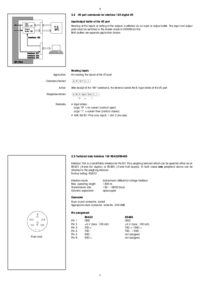


 (86 pages)
(86 pages)


 (116 pages)
(116 pages)







Comments to this Manuals